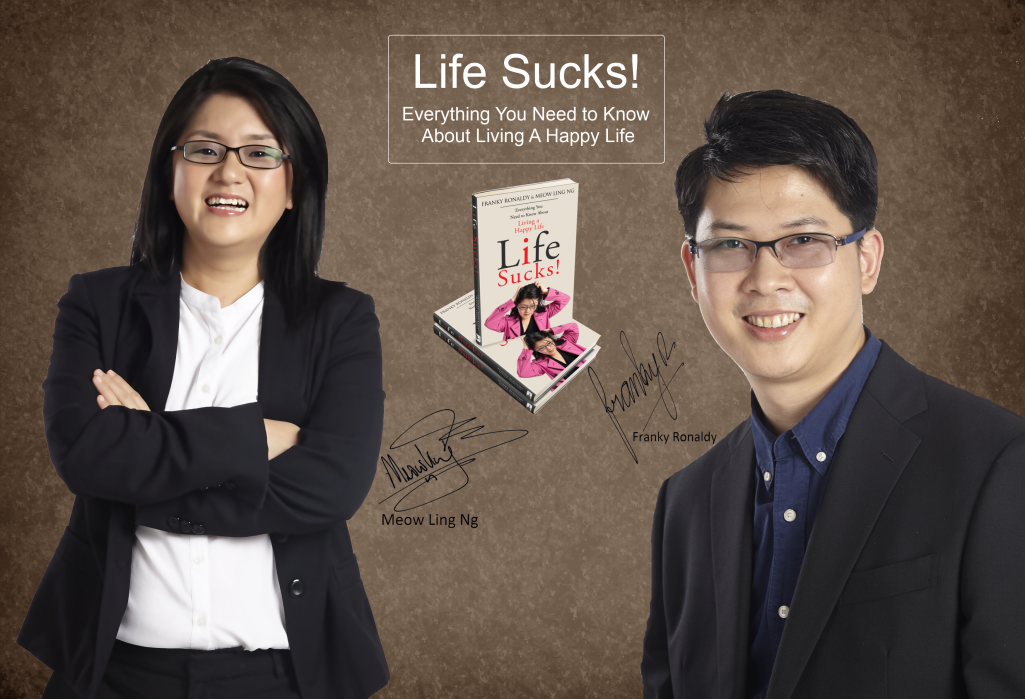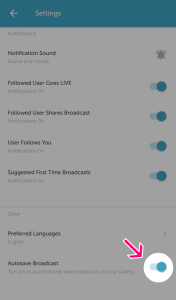13 tips in using Periscope
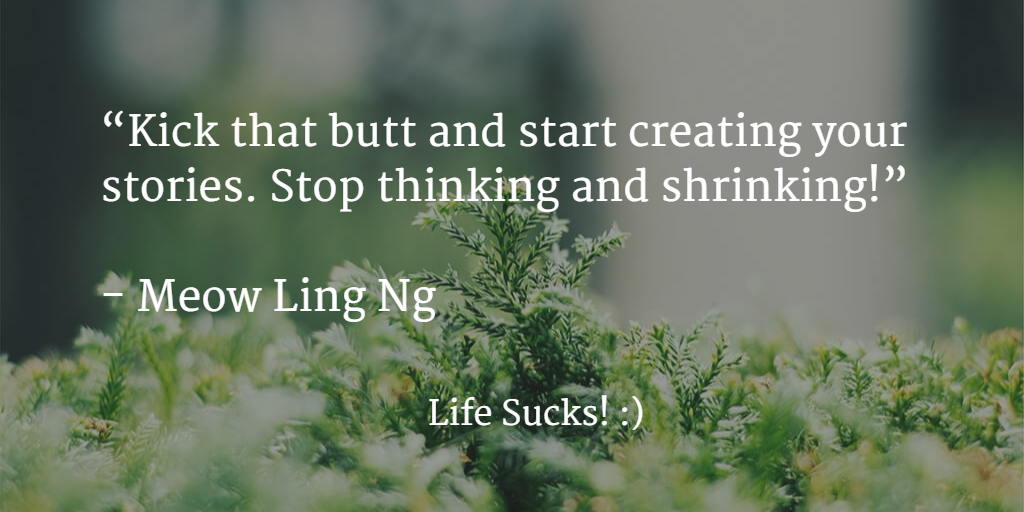
Earlier on, I shared what is Periscope Live Streaming and I mentioned there are more interesting stuff in Periscope. Here you go, 13 tips in using Periscope.
1. Recommended to use Wi-Fi when you would like to do a LIVE broadcast. Data usage of the periscope is very high.
2. After 24 hours, all broadcasts expire and will no longer appear. You could automatically save the broadcast video into your phone gallery
3. You could use katch.me to automatically save your periscope broadcast video.
4. If you use a special hashtag in your broadcast title, you would be able to see special picture shown when people give you a heart.
#Christmas = picture of Christmas Trees
#Winter = picture of snowflakes
#NewYears or #NewYear = picture of 2016 balloons
#LSSC or #Colbert = picture of Colbert (developer of periscope)
5. In order to share periscope video with others, make sure the twitter icon is selected prior starting the broadcast.
6. As of now, there is no limit of how long you could broadcast (there was someone did 24-hours broadcast).
7. You are able to edit your periscope username People tab > Profile Page > Edit icon (You can find more information here)
8. You can do a private periscope in case you are afraid. If you don’t like the video there’s always the delete button.
9. Try to do a bit of research the timing of your twitter audience, so that they would be able to know and join your LIVE broadcast.
10. Create a clear broadcast title in order for audience would understand the topics that you will deliver.
11. Respond to the question from live comments. The respond does not need to be so lengthy but tries to keep short and simple.
12. Turn on tagging location in order to make easier for people to locate you.
13. More hearts or fewer hearts does not make a difference. The most important is the content you will deliver to the audience and what the take away from it.
#LSSC or #Colbert = picture of Colbert (developer of periscope)
5. In order to share periscope video with others, make sure the twitter icon is selected prior starting the broadcast.
6. As of now, there is no limit of how long you could broadcast (there was someone did 24-hours broadcast).
7. You are able to edit your periscope username People tab > Profile Page > Edit icon (You can find more information here)
8. You can do a private periscope in case you are afraid. If you don’t like the video there’s always the delete button.
9. Try to do a bit of research the timing of your twitter audience, so that they would be able to know and join your LIVE broadcast.
10. Create a clear broadcast title in order for audience would understand the topics that you will deliver.
11. Respond to the question from live comments. The respond does not need to be so lengthy but tries to keep short and simple.
12. Turn on tagging location in order to make easier for people to locate you.
13. More hearts or fewer hearts does not make a difference. The most important is the content you will deliver to the audience and what the take away from it.
To be the first person to know more at your doorstep, you could sign-up with our free newsletter.
We also have other goodies to share with you. Recently, we have launched a secret mind recipe – All About The Mind. It is 100% FREE. In case you missed it earlier, you might want to know how our thoughts affect our daily life.